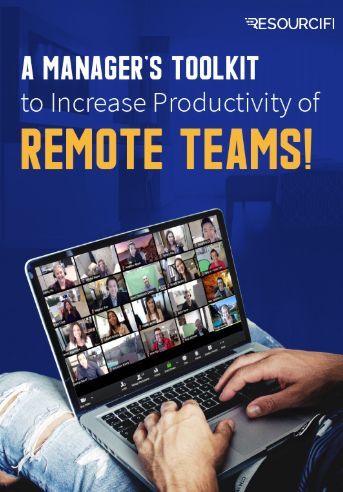In today’s globalized world, remote work has gained tremendous popularity and has become the new normal for many companies. With advancements in technology and the COVID-19 pandemic forcing organizations to embrace remote work, it is crucial for remote teams to stay productive and connected. Fortunately, there are various productivity tools and tips available to help remote teams excel in their work and maintain efficiency.
Communication Tools
Effective communication is the cornerstone of any successful team, especially when working remotely. Here are some essential communication tools that remote teams can utilize:
Slack: Slack is a widely-used instant messaging and collaboration tool, enabling teams to communicate in real-time through direct messages or channels. It allows for quick updates, file sharing, and integration with other tools, making it a valuable tool for remote teams.
Zoom: Zoom has become the go-to video conferencing tool, providing seamless communication and collaboration capabilities. With features like screen sharing, recording, and breakout rooms, Zoom helps remote teams conduct meetings, host webinars, and maintain face-to-face interactions.
Microsoft Teams: Microsoft Teams combines chat, video meetings, file storage, and application integration into one platform. It is particularly useful for organizations already using Microsoft products, as it seamlessly integrates with other Microsoft tools.
Google Hangouts: Google Hangouts offers instant messaging, voice calls, and video chats, integrated with the entire suite of Google productivity tools. It is a popular choice for remote teams due to its ease of use and familiar interface.
Project Management Tools
Keeping remote teams organized and on track can be challenging. Fortunately, there are various project management tools available to streamline tasks and ensure efficient collaboration:
Trello: Trello is a visual task management tool that allows teams to create boards, lists, and cards to track project progress. It offers a simple and intuitive interface, ideal for tracking team assignments, deadlines, and priorities.
Asana: Asana provides a comprehensive and flexible project management platform. It enables teams to assign tasks, set due dates, and track progress, ensuring everyone stays aligned and accountable.
Jira: Jira is a powerful tool designed for software development teams. It facilitates agile project management, issue tracking, and collaboration among remote software developers, making it an indispensable tool for many tech companies.
Basecamp: Basecamp offers a centralized platform for project management, communication, and collaboration. It provides a space for sharing files, discussions, and scheduling, simplifying remote teamwork.
Time Tracking Tools
When working remotely, it is essential to track time accurately to ensure productivity and maintain accountability. Here are some time tracking tools that can help remote teams:
Toggl: Toggl is a popular time tracking tool that allows individuals to track how much time they spend on specific tasks or projects. It provides valuable insights into productivity levels and helps identify areas of improvement.
RescueTime: RescueTime runs in the background and automatically tracks your computer usage. It offers detailed reports that show how you spend time on different websites and applications, allowing you to make adjustments for better focus and efficiency.
Hubstaff: Hubstaff is a comprehensive time tracking and productivity monitoring tool. It offers features like GPS tracking, activity monitoring, and automatic time tracking for remote teams, making it ideal for managers who need to keep tabs on distributed teams.
Time Doctor: Time Doctor helps manage remote teams’ productivity by tracking time on different tasks, generating detailed reports, and integrating with project management tools. It also provides features like screenshots and website monitoring to ensure maximum efficiency.
Tips for Remote Team Productivity
In addition to utilizing the right tools, implementing best practices and strategies can greatly enhance remote team productivity. Here are some tips to consider:
Establish clear communication channels: Define which tools and platforms your team will use for communication, and encourage open and regular communication to avoid misunderstandings and foster collaboration.
Set expectations and deadlines: Clearly communicate expectations, deadlines, and goals to ensure everyone understands their roles and responsibilities. Regularly check in with team members to ensure progress is on track.
Promote work-life balance: Encourage team members to maintain a healthy work-life balance by setting boundaries, taking breaks, and unplugging after work hours. Providing flexibility helps prevent burnout and increases overall productivity.
Encourage virtual social interactions: Remote work can be isolating, so encourage team members to engage in virtual social interactions like virtual lunches or team-building activities. This helps maintain team morale and fosters a sense of belonging.
Establish a dedicated workspace: Encourage team members to set up a dedicated workspace at home, free from distractions. Having a designated space for work promotes focus and minimizes interruptions.
Implement regular check-ins and feedback sessions: Schedule regular one-on-one check-ins and team meetings to provide feedback, address concerns, and offer support. This ensures team members feel valued and connected.
Encourage continuous skill development: Remote work provides an opportunity for team members to enhance their skills. Encourage learning and provide resources for professional development to keep the team motivated and continuously improving.
By leveraging the right tools and implementing effective strategies, remote teams can overcome the challenges of distance and achieve high levels of productivity. Embracing remote work as an opportunity for growth and efficiency can lead to successful collaborations and improved work-life balance.